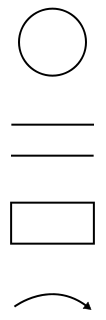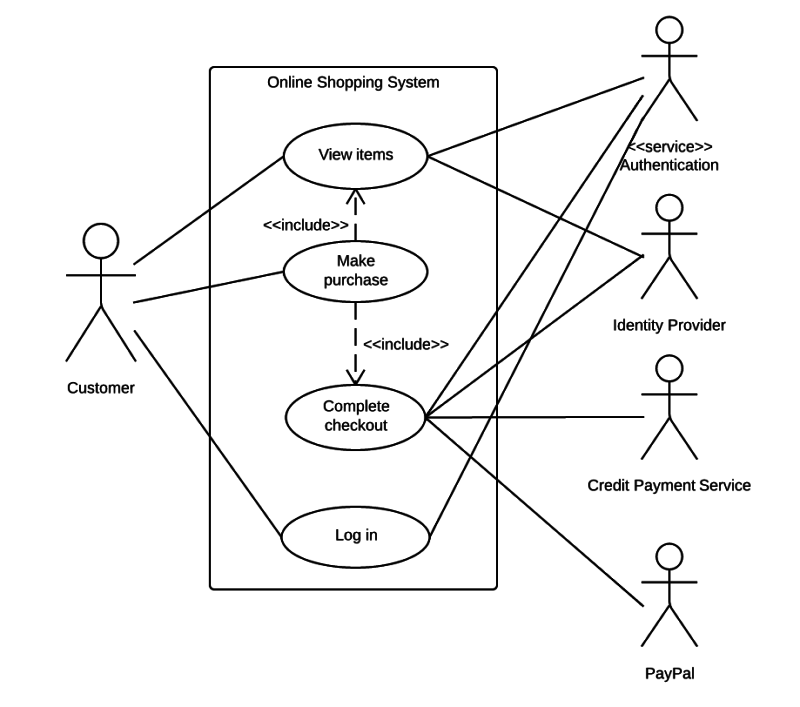Data Flow Diagram Help
Step 1:
A DFD uses 4 symbols only.
You must use 4 symbols only.
You must use all 4 symbols.
|
Internal Process or Function - circle or rounded box
Data Store ------------------- open-ended box
External Input/Output -------- square box
Data flowing ----------------- an arrow
|
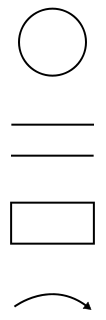
|
Here is a sample page that I like.
sample data flow diagrams
Some components of your system:
1. The user enters host and page data on the command-line.
2. The
lab3 program starts running and converts the input data into some
kind of output data, then it flows on to some other entity, like maybe the
Odin server using some kind of protocol like maybe HTTP.
3. You wrote and put into place many of the components of this system.
Show where they fit in to your DFD.
4. The HTTP protocol is a request-response protocol. This means that data
flows outward and then something is returned to the user.
5. Build a nice clean DFD.
Leave your original
mydiagram3.gif file in place.
Follow these rules as a guide...
1. Each process should have at least one input and output arrow.
2. Each file/database should have at least one data flow out.
3. Data stored in a system must go through a process.
Use Case Diagram Help
A use case diagram is a graphical depiction of a user's possible interactions
with a system. A use case diagram shows various use cases and different types
of users the system has and will often be accompanied by other types of
diagrams as well. The use cases are represented by either circles or ellipses.
The actors are often shown as stick figures.
If you choose Use case diagram, show various actors such as
a user, a system administrator, a webmaster, etc.
Symbols used...
|
A use case ----------------------- circle or elipse
Actor or user -------------------- a stick figure
Connections ---------------------- a line
Groups of use cases -------------- a box around the use cases
|
|
Use case tutorial
|
Example...
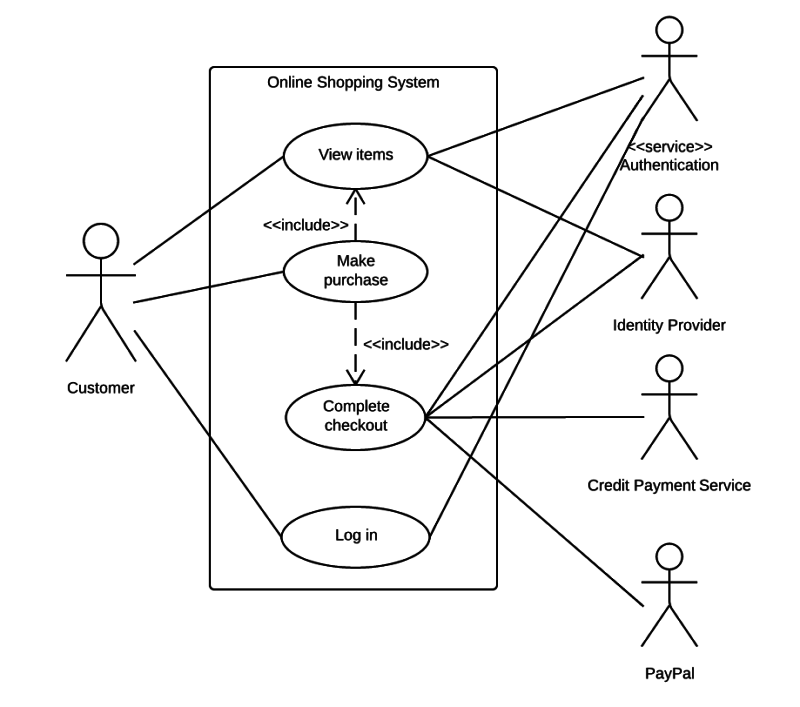
|