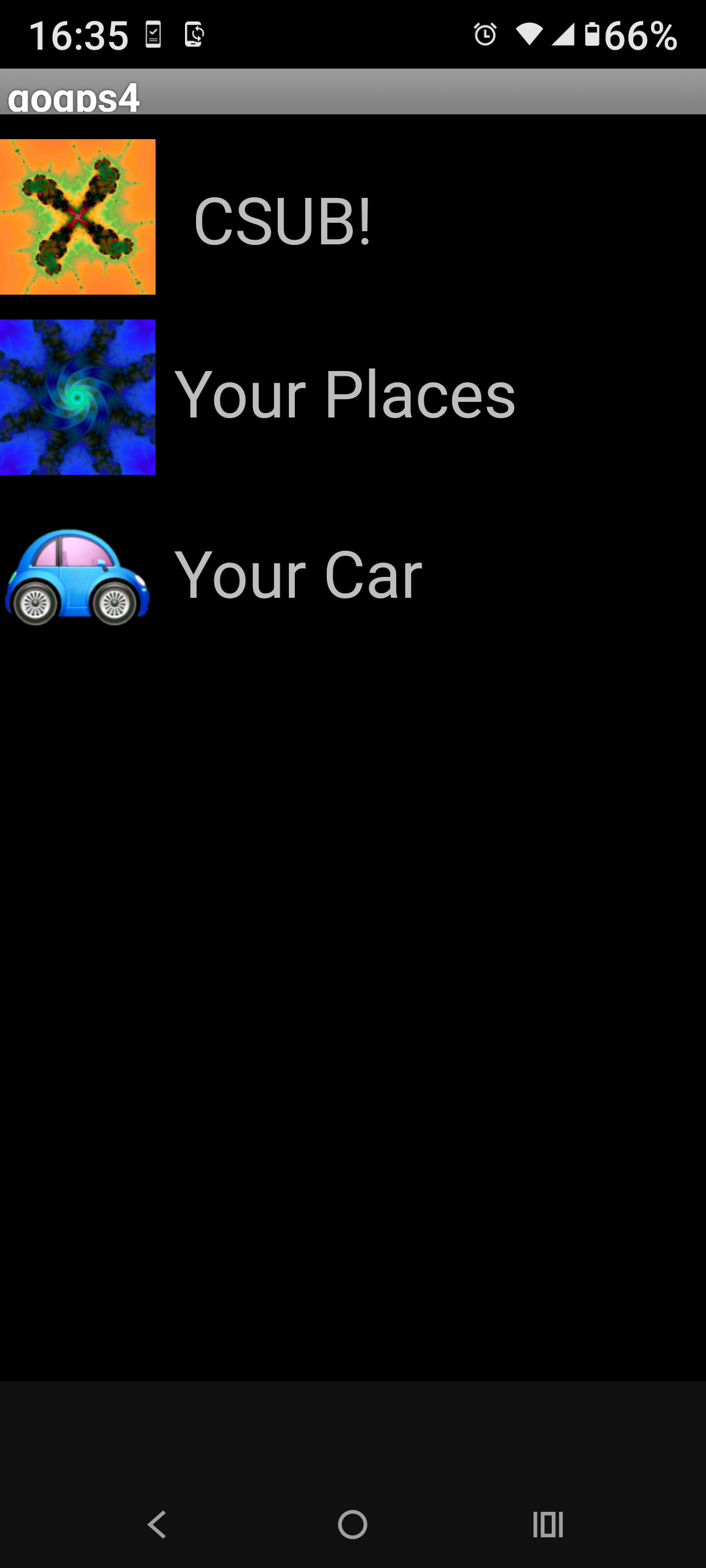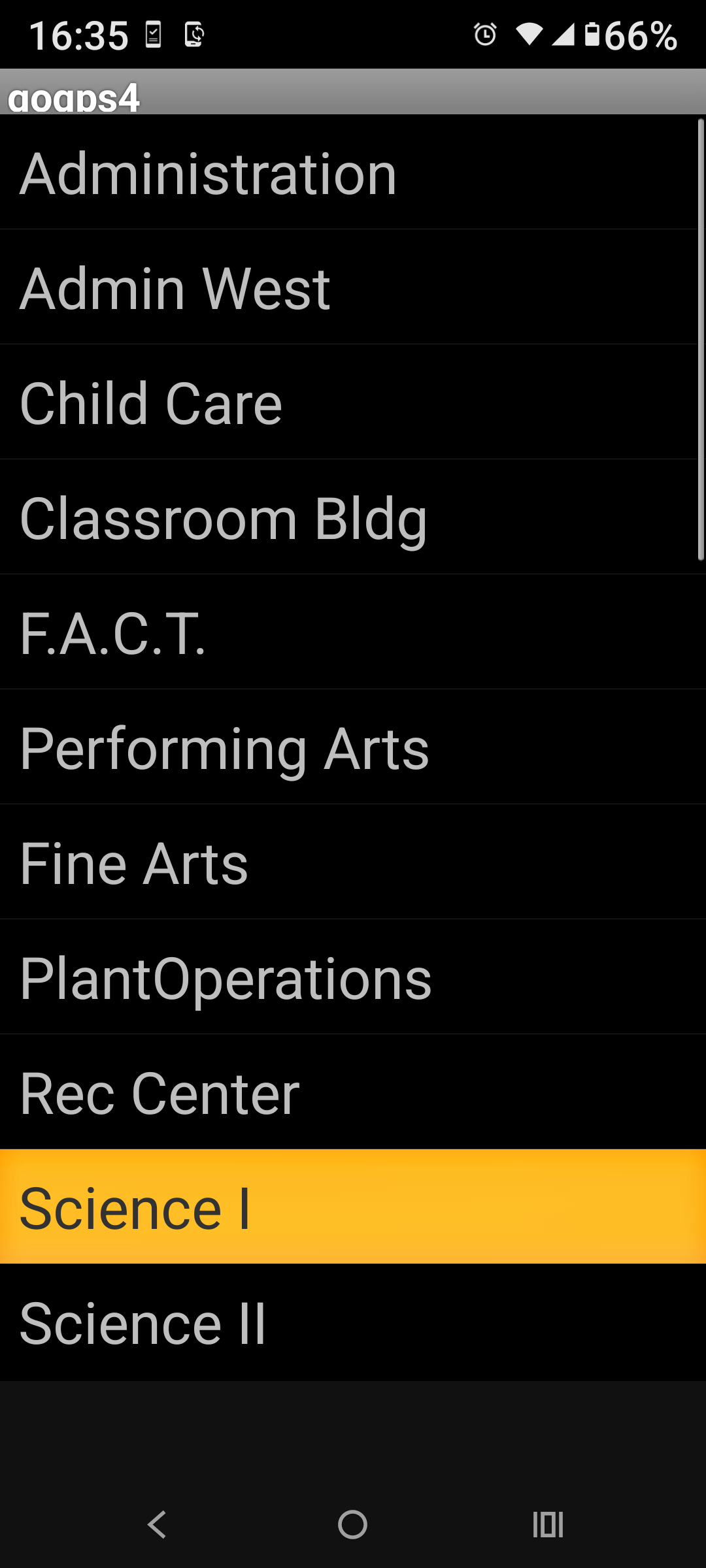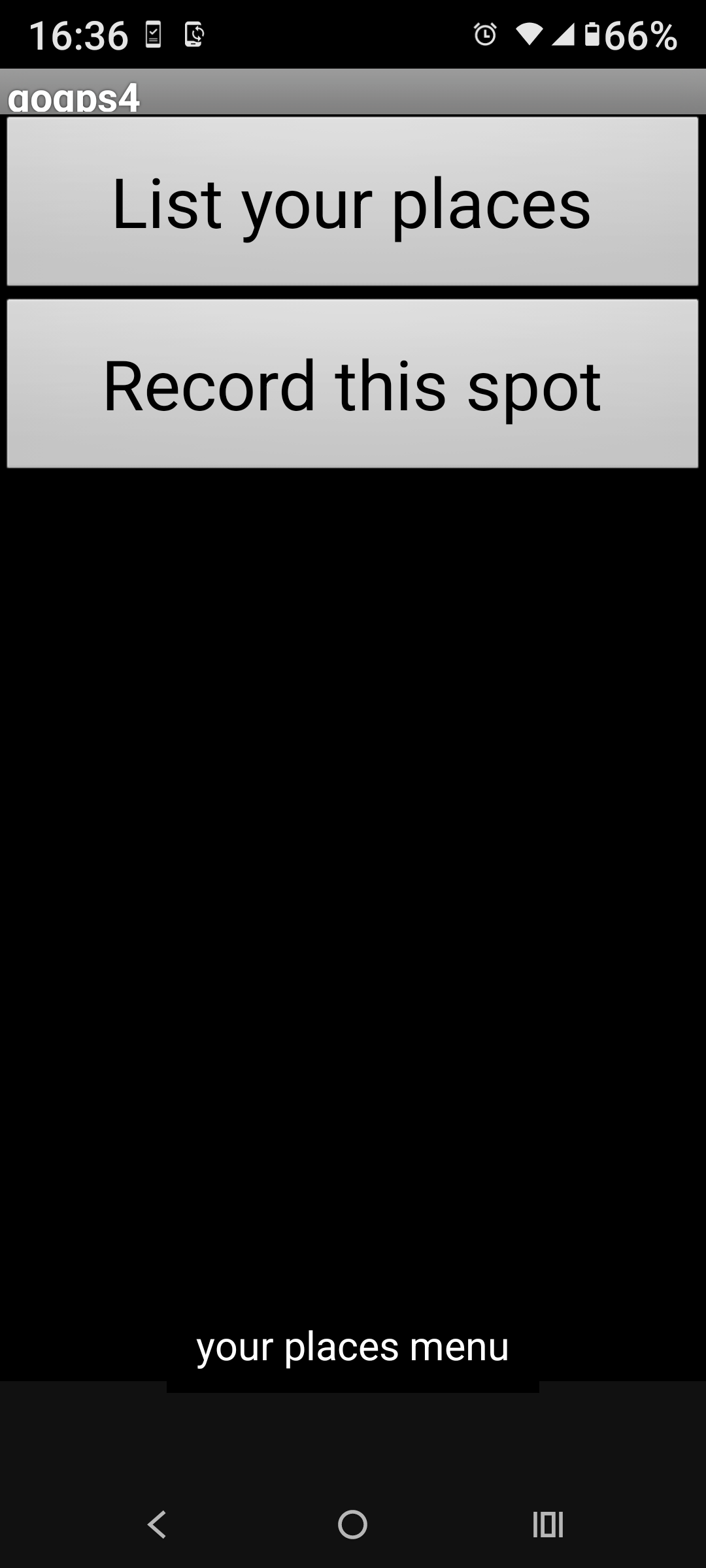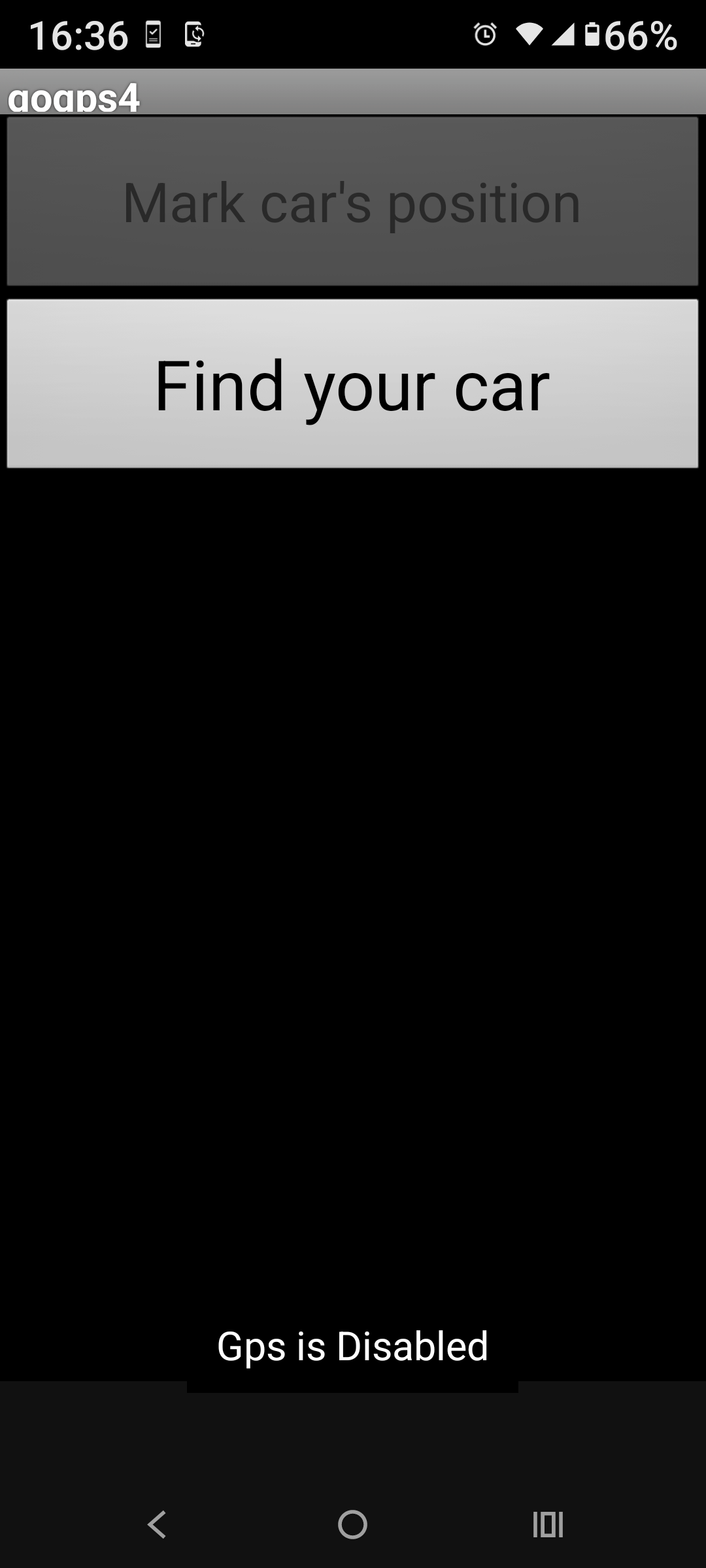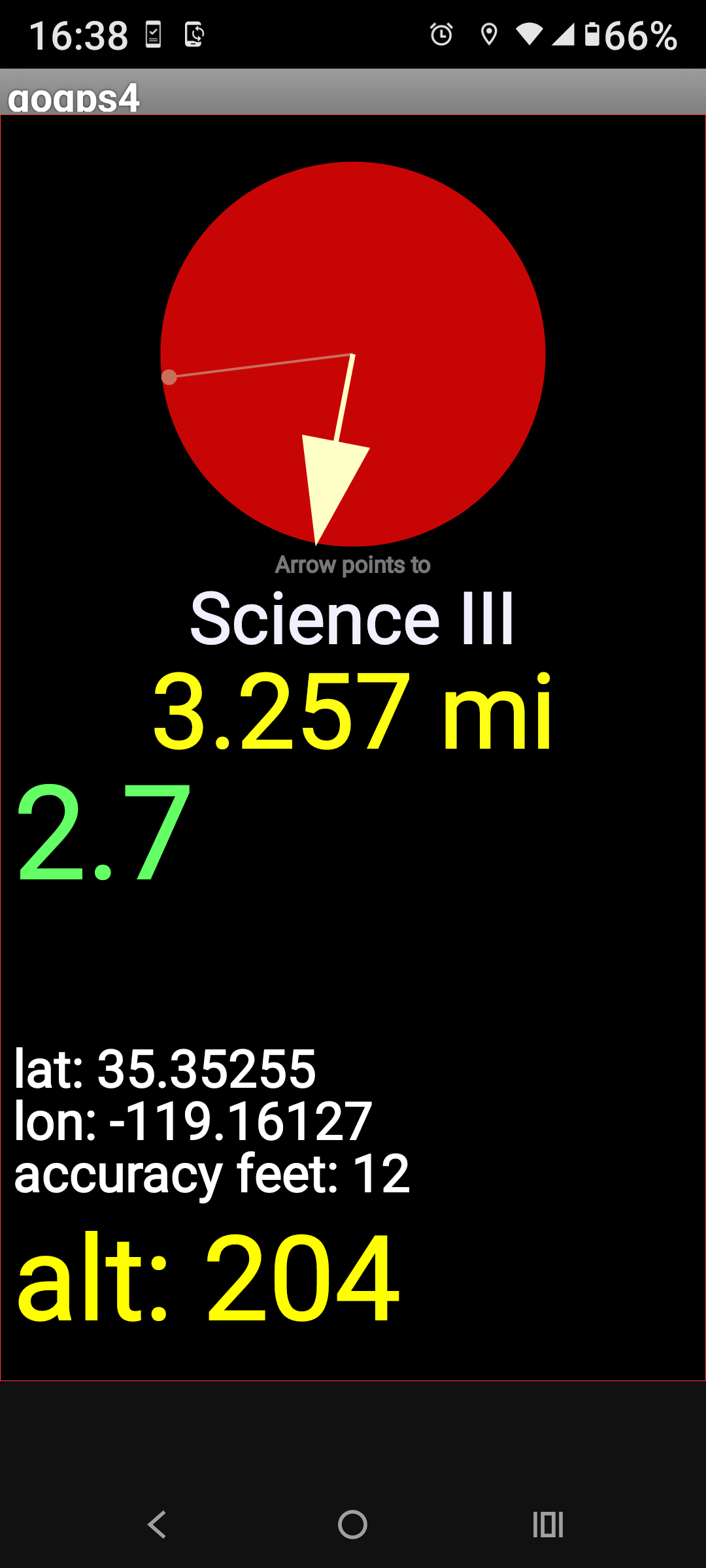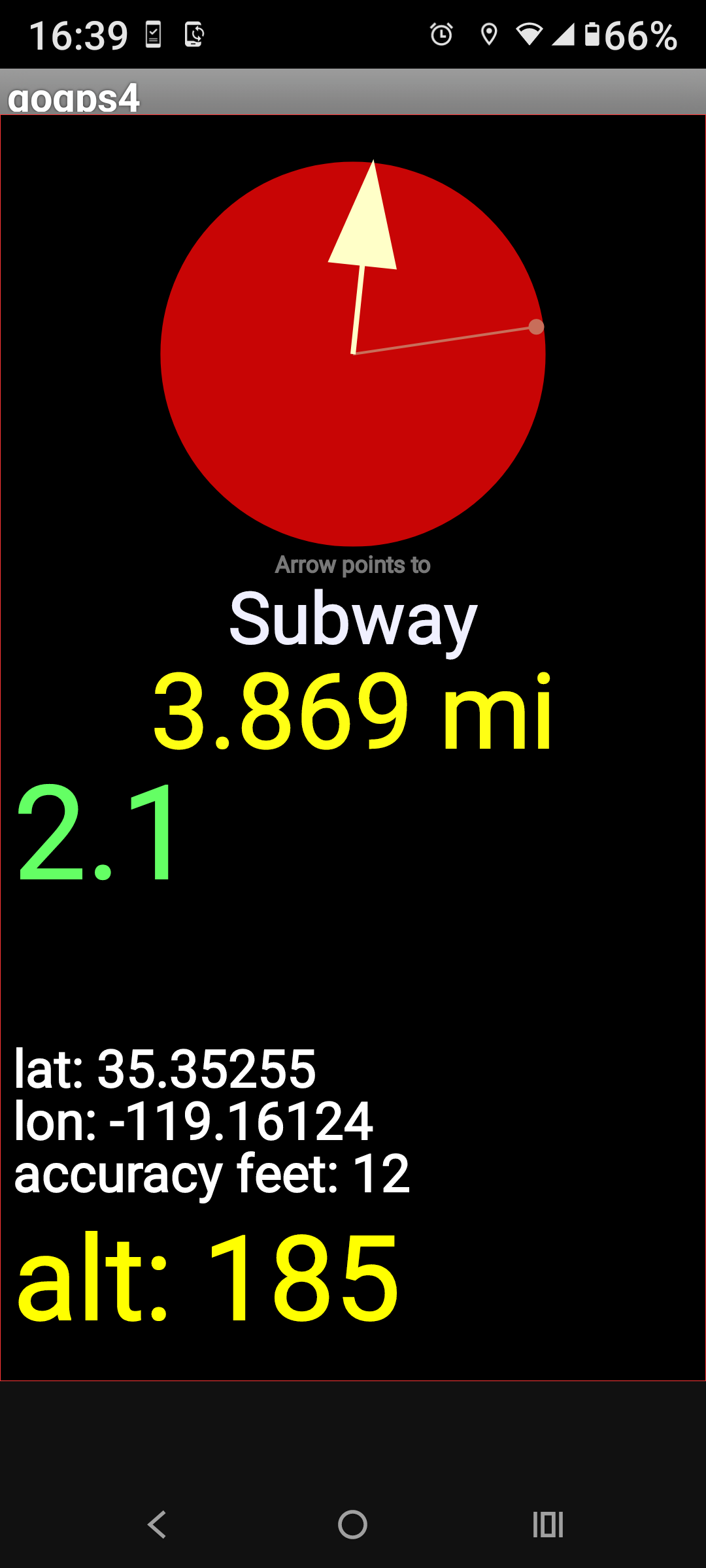Step 1:
Get the Android project code from Gordon.
Copy the project directory into a directory on your local computer.
The project directory is at:
/home/fac/gordon/p/4350/code/3/GpsProject
We will copy this directory using sftp together.
Step 2:
Startup Android studio.
Open the project.
Note any warnings or error messages.
Step 3:
Now try to get the project running.
You may connect a cable to your Android phone, or use an emulator.
Once you get the project in-place and try to lod it into Android Studio,
you may work in groups.
Each group should have an Android phone user.
See if you can get this project running in the latest
Android Studio version.
Possible approaches to take
---------------------------
1. Import the GpsProject into current Android Studio.
2. Build an empty project, and bring in the GpsProject source code.
3. Install an old version of Android Studio that will support GpsProject app.
=============================================================
Andy used approach #2.
His project folder is here...
/home/fac/gordon/p/4350/code/3/lab3-android-andy
Everyone will work with Andy's project on Wednesday.
We will form groups to get the app on some Android phones,
then we will go outside to test the app.
=============================================================
Screen shots from the working app...