1. Log into Odin, using the -YC options. example: ssh myname@odin -YC 2. Change to your 3480/6 folder. Copy the lab files now... cp /home/fac/gordon/p/3480/code/lab6/* . Compile and run the program: make ./lab6 Press r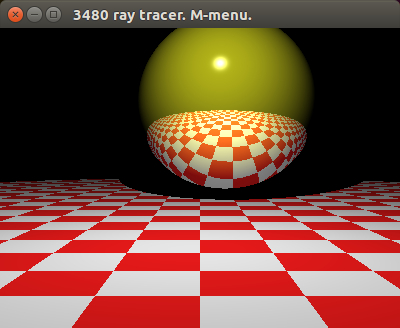
CMPS-3480 Computer Graphics
Lab-6
Overview:
1. Log into Odin, using the -YC options. example: ssh myname@odin -YC 2. Change to your 3480/6 folder. Copy the lab files now... cp /home/fac/gordon/p/3480/code/lab6/* . Compile and run the program: make ./lab6 Press r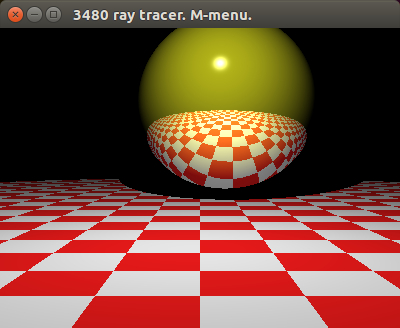
We will learn about the parts of a ray tracer. We will do some programming together on the big-screen. You will be given a task to complete.
Your instructor will find your work out on Odin!