Work with your group members on this lab.
Give your github URL to Gordon, if it has changed.
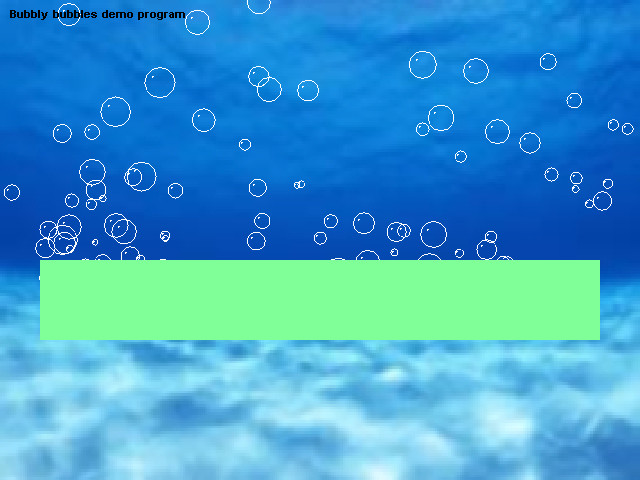
|

|

|
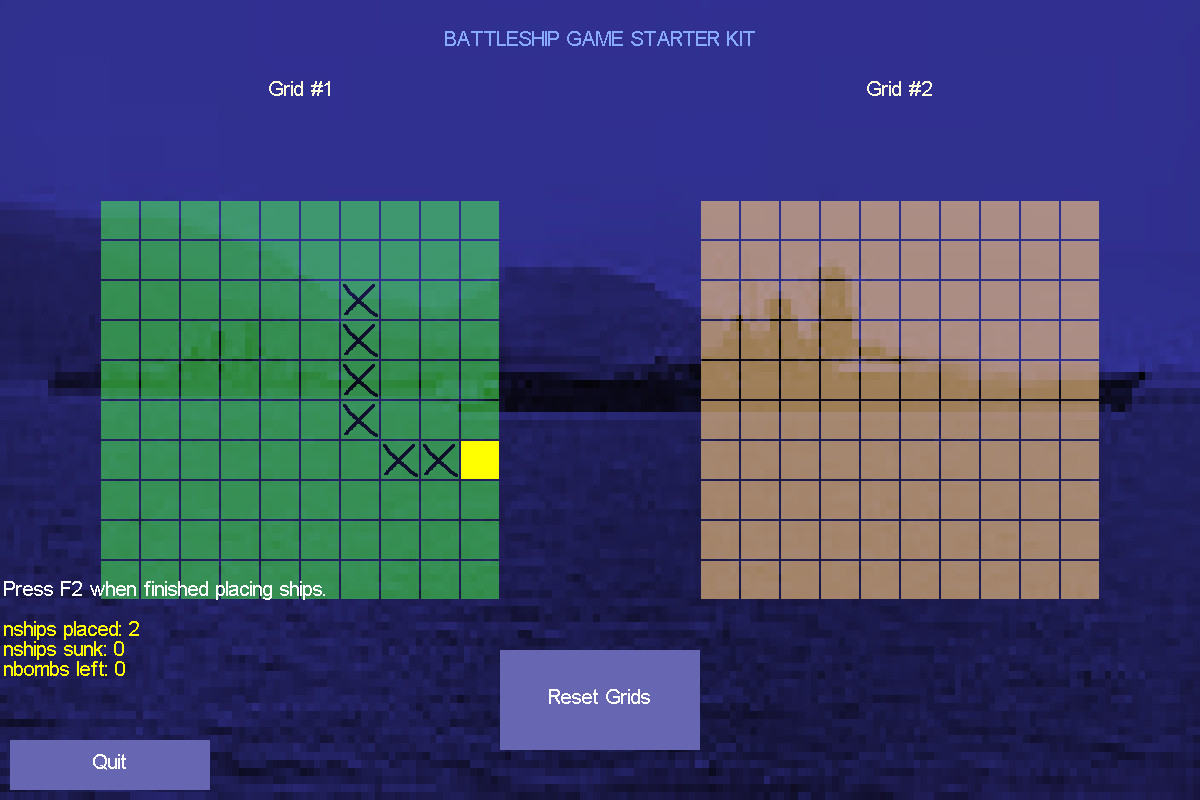
|

|
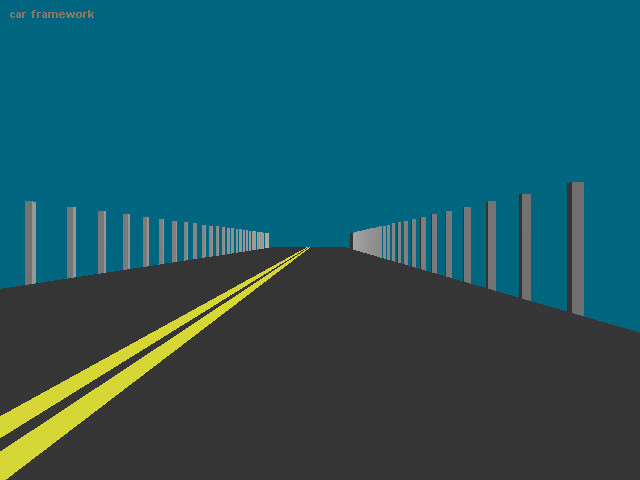
|
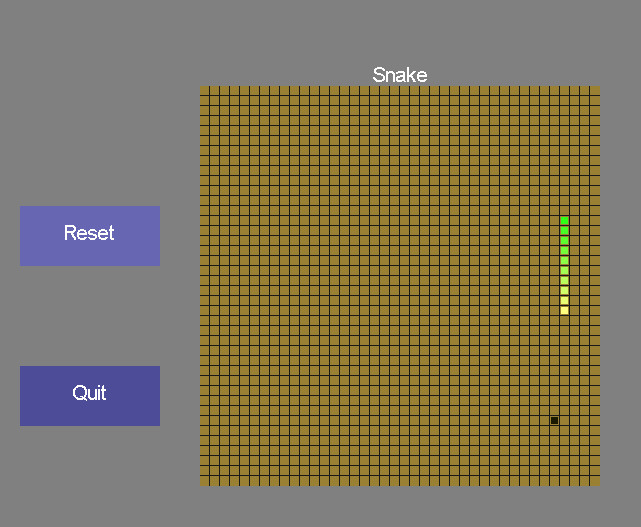
|

|
CMPS 3350 Lab-5
Lab Elements
• Working as a group. • Git/Github clone, modify, push. • Resolving coding conflicts in a group. • Accomplishing a goal.
Github branching
Work with your group members on this lab.
Give your github URL to Gordon, if it has changed.
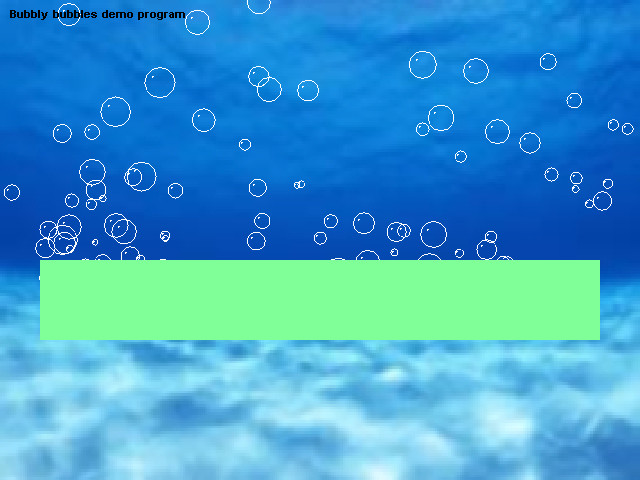
|

|

|
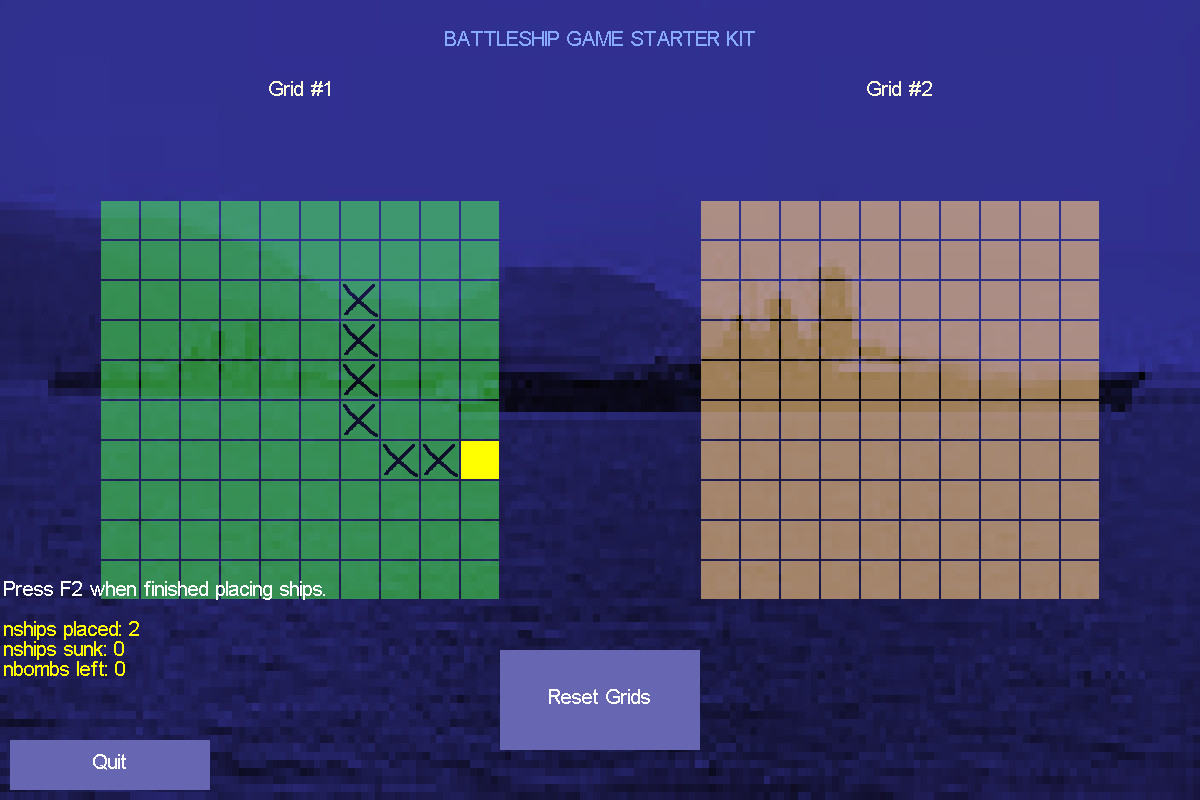
|

|
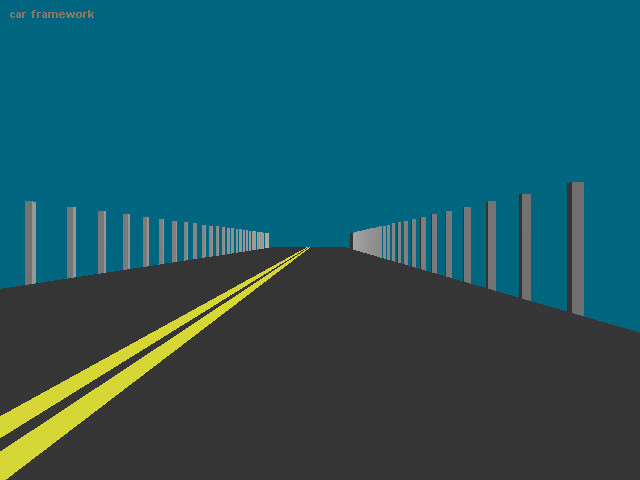
|
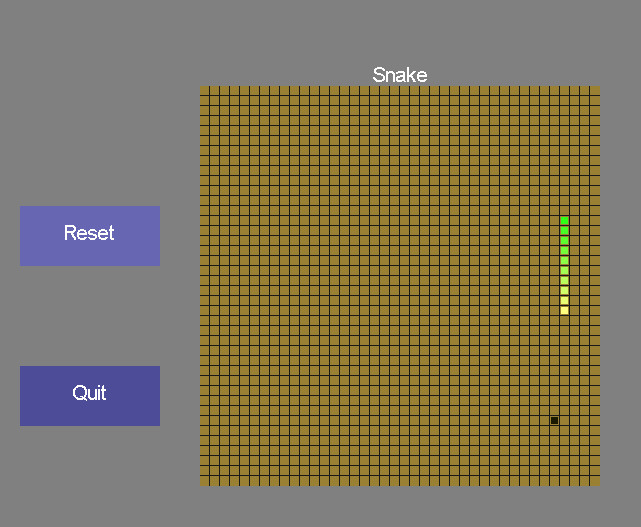
|

|
Go to your own Desktop, clone your project, build and run it.
Git branching
Create a new source file.
Name your file in the following way:
Your first name followed by your last initial capitalized.
Examples... Mike Jones ---> mikeJ.cpp Steve Rodriguez ---> steveR.cpp Sarah Smythe ---> sarahS.cppEach student will have a unique filename.
Additionally...
. Do not copy and paste code from your main framework file
into your own source file.
. Your own source file is reserved for code you have written yourself.
Add the following functionality to your project framework.
1. Choose a key-press that will activate your Game Credits page. This screen will indicate all programmers who worked on the game. You must indicate when your game starts up which key or click will activate a credit screen. 2. You can use a state variable for this. A key-press can be used to toggle the state On/Off. 3. Your render function can look to your state flag to render Credits.
This is a contest. Score for this lab is based on... 1. Working as a team. 2. Quality of work. 3. Individual contribution by each member. 4. An awesome Credits screen. The best Credits screen will receive bonus points. Your goal is a professional looking result, not garbage. Samples of previous student work will be shown during class.