Get started...
Do your work in Odin directory /2240/b/
Refactor a C++ program using x86 inline assembly.
Files Needed:
Copy all source files.
Maybe like this...
$ cp /home/fac/gordon/public_html/2240/code/lab11/* .
Special instructions:
when logging in to the Odin server...
ssh username@odin -YC
Y = pass X11 graphic information to the client
C = attempt to compress the data
Build with make
run with ./lab11
You should see this...
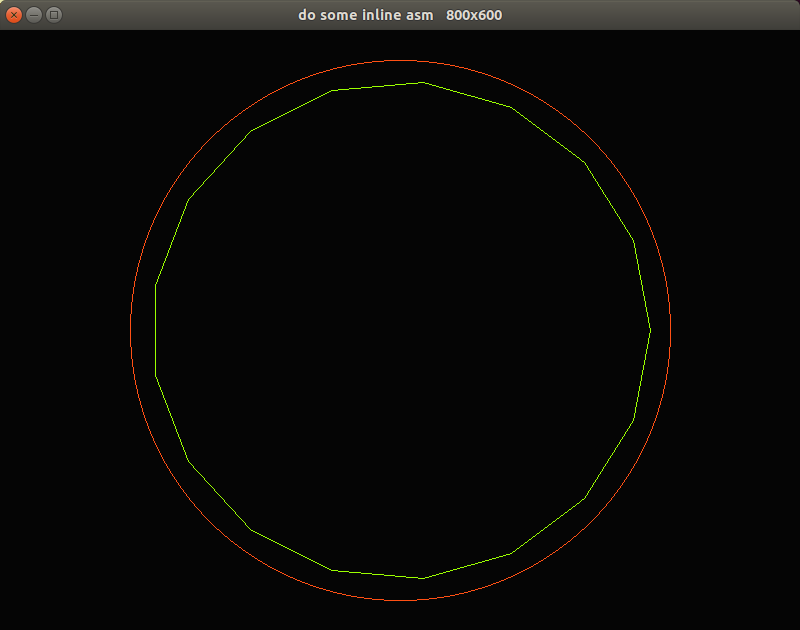
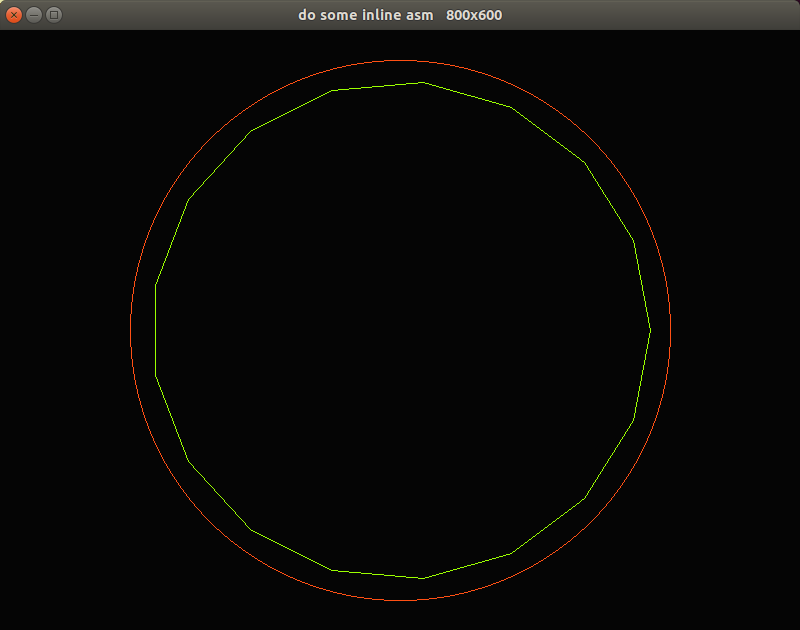
Assignment
Build the lab11.cpp program with the make command.
Look at the program code.
1. Choose some code in the following functions...
myBresenhamLine
show_Bresenham_circle <----required
2. Refactor the code to use inline assembly.
Choose one or more lines of code to convert.
Choose a line such as:
d = 3 - (rad << 1);
d += ((x << 2) + 6);
d += (((x - y--) << 2) + 10);
int ystep = (y1>y0) ? 1 : -1;
int yDiff = abs(y1-y0);
Choose an if-statement such as:
if (err <= 0) {
y += ystep;
err += xDiff;
}
Additional stuff...
Modify the code in your show_p_circle function.
Make the function display a cardioid inside your inner circle.
It will look something like this...
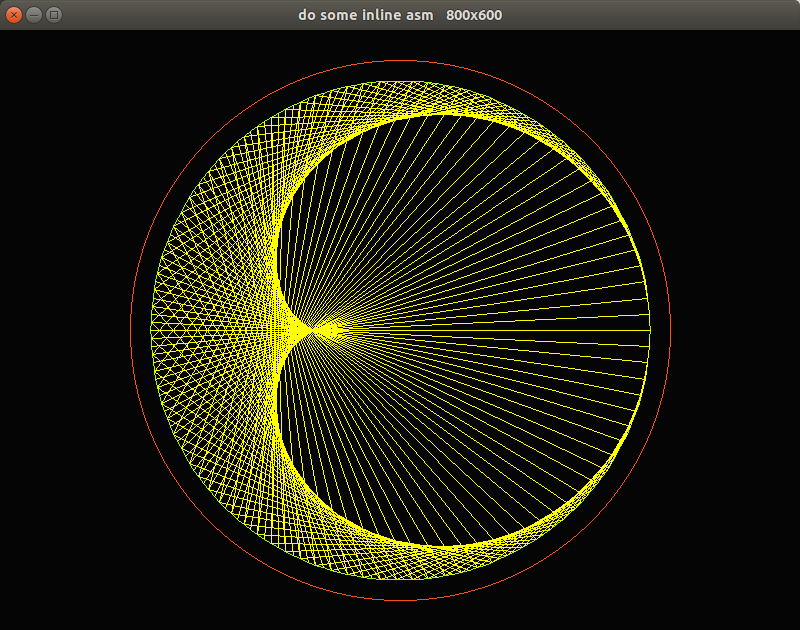 Use any colors and resolution you want.
For extra points, write some of your cardioid code with inline assembly.
Use any colors and resolution you want.
For extra points, write some of your cardioid code with inline assembly.
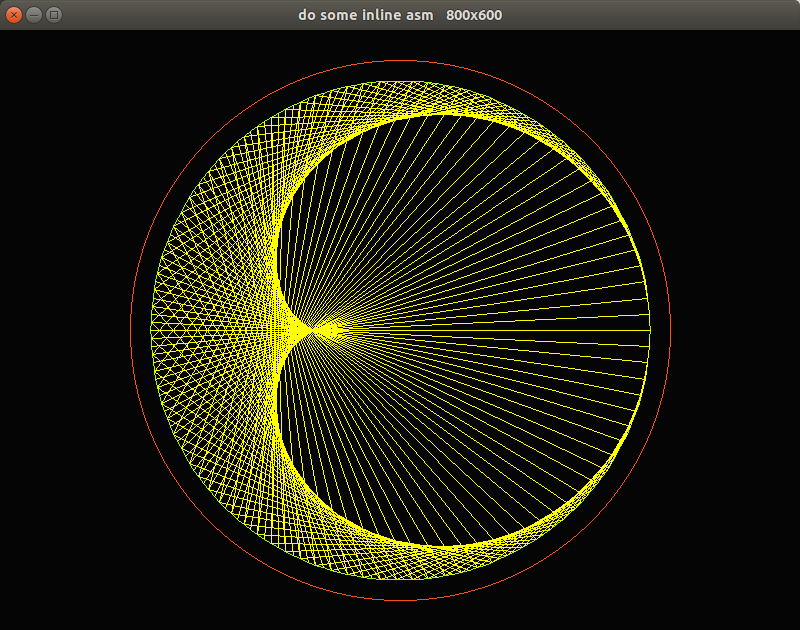 Use any colors and resolution you want.
For extra points, write some of your cardioid code with inline assembly.
Use any colors and resolution you want.
For extra points, write some of your cardioid code with inline assembly.
What to turn in
Do your work in Odin directory /2240/b/
Files to be collected:
lab11.cpp
Makefile