Follow along with your instructor. We will display selfie dog to the screen. We will render the image on key press '1'. Our first goal is to see this...Then put 4 images in place. The same image drawn 4 times.
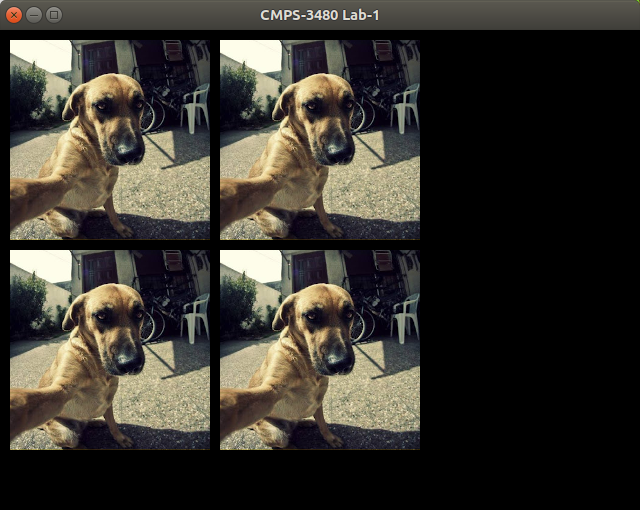
CMPS-3480 Computer Graphics
Lab-1
Overview:
In this lab, we will:
The tasks shown below will get you ready for lab day. Try to get the lab1 program running.
Please do these steps to prepare for coding... 1. Log into Odin, using the -YC options. example: ssh myname@odin.cs.csub.edu -YC 2. Change to your /3480/1 folder. Copy the lab files now... cp ~gordon/public_html/3480/code/1/* . The asterisk, space, and period are required. "* ." Compile and run the program: make ./lab1
Follow along with your instructor. We will display selfie dog to the screen. We will render the image on key press '1'. Our first goal is to see this...Then put 4 images in place. The same image drawn 4 times.
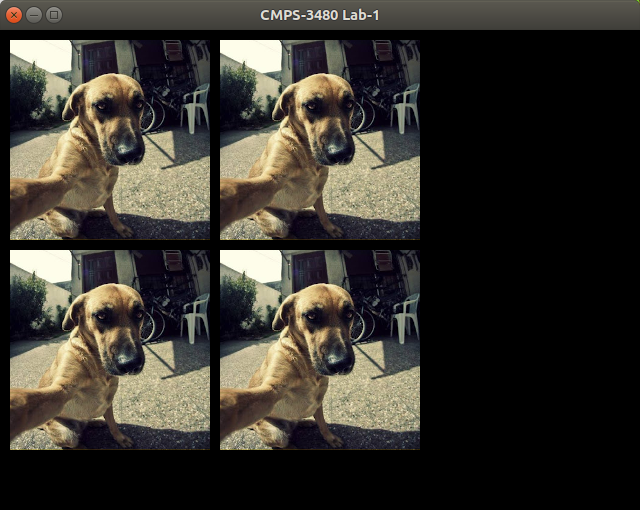
Rotate the images. This is still on key press '1'. The image at lower left will be rotated 90-degrees clockwise. The image at upper right will be rotated 180-degrees. The image at lower right will be rotated 270-degrees clockwise. Selfie dog is rotating around. Gordon will help you get the first rotation done.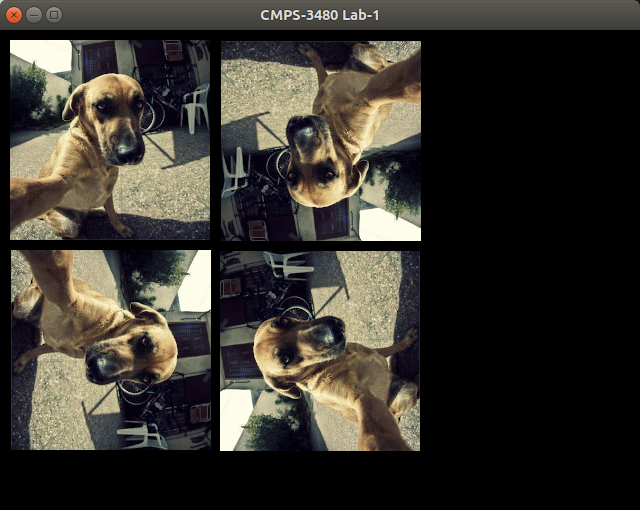
Leave your lab1.cpp and Makefile in place on Odin.
Homework elements will be added here.