CMPS-3350 Software Engineering
Lab-1
Overview:
In this lab, you will:
- Use the GIT source control.
- Create a GIT repository that can be cloned from anywhere.
- Modify a C++ program.
Before we start:
Setup your 3350 course directory: setup dir
Step 1:
Log on to the Odin server.
Change to your 3350/1 folder.
Get some source code...
cp /home/fac/gordon/p/3350/code/lab1/* .
Compile and run the program:
make
./lab1
We will modify this program together on the big-screen at Step-4.
Step 2:
Create your git repository on Odin for this lab.
1. Change to your 3350 directory.
cd
cd 3350
2. Create a bare repository:
git init lab1.git --bare
You just created a bare git repo that will hold your lab-1 assignment.
3. Change back to your 3350/1 folder
4. Create a (not bare) repository there:
git init
git add lab1.cpp
git add Makefile
git commit -m "my first commit"
git log
5. Push your project to the bare repository.
Enter the following
git push ../lab1.git master
Your git repository is now ready to be cloned remotely.
note:
The files in your 3350/1 folder will no longer be used.
You may delete them, or leave them in-place.
Step 3:
Do your lab coding on your local computer.
1. Go to the Desktop folder on your classroom computer.
(Open a terminal and change to Desktop.)
2. Enter the following:
git clone yourname@odin:/~yourname/3350/lab1.git
You will be asked for your password.
A lab1 directory should now be on your local computer's Desktop.
Gordon or Jesus will look for this directory.
3. Change to lab1, and enter the following:
ls -al
You should see your files and also the .git folder.
When ready, build and run the lab1 program.
Note:
You can clone your repo from home or other off-site location by using
the complete Odin address. For example...
git clone yourname@odin.cs.csub.edu:/~yourname/3350/lab1.git
The tilde ~ takes you to your home directory.
Step 4:
Together we will modify the lab1.cpp program.
Step 5:
This step is done anytime during class, or when the lab is complete.
From your local machine, update your git repository:
git add lab1.cpp
git commit -m "my changes during lab class"
git push origin master
Continue with the lab here as homework.
What to do...
1. Create your personal account on Github.
Please make this a public account.
2. Create a bare repository on Github named lab1.
3. Push your lab1.git repo to Github.
DETAILS
. Clone your lab1.git to your Desktop.
Do the steps below from your Desktop/lab1 folder.
(change to your lab1 folder)
. Remove the .git folder
rm -r .git
. Create a new repo
git init
git add *
git commit -m "my first commit for lab-1"
. Set the remote origin (command provided by github)
. Push the repo up to your lab1 repository.
git push origin master
. Github website has clear instructions on how to get this done.
4. So that Gordon can clone your lab1 repository, you must provide your
Github account name. Do it like this...
a. Go to your Odin 3350/1 folder.
b. Create a text file named: my_github.txt
c. Enter the URL of your github account.
Enter just 1-line into the file.
The string you enter will be used in a git clone command.
Gordon will append the /lab1, not you.
You can test this yourself.
Gordon will clone your lab1 repository.
Programming homework...
Modify the lab1.cpp program.
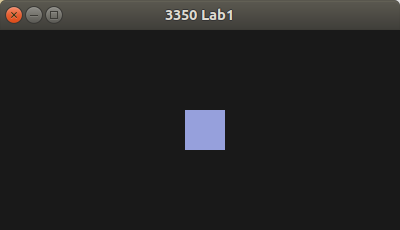 Add the following functionality...
1. Make the color of the moving box change based upon the rate
at which it is bouncing off the left and right walls.
You can change the bounce-rate by changing the window size
using the mouse.
As the box bounces more frequently, make the color turn red.
As the box bounces less frequently, make the color turn blue.
2. If the window width becomes smaller than the box width,
there will be no bouncing, so make the box disappear.
There are many different ways to code a solution to this.
Add the following functionality...
1. Make the color of the moving box change based upon the rate
at which it is bouncing off the left and right walls.
You can change the bounce-rate by changing the window size
using the mouse.
As the box bounces more frequently, make the color turn red.
As the box bounces less frequently, make the color turn blue.
2. If the window width becomes smaller than the box width,
there will be no bouncing, so make the box disappear.
There are many different ways to code a solution to this.
Add the following functionality... 1. Make the color of the moving box change based upon the rate at which it is bouncing off the left and right walls. You can change the bounce-rate by changing the window size using the mouse. As the box bounces more frequently, make the color turn red. As the box bounces less frequently, make the color turn blue. 2. If the window width becomes smaller than the box width, there will be no bouncing, so make the box disappear. There are many different ways to code a solution to this.