3350 - Homework Assignment 3
Will be collected on Tuesday before lab session.
Reminder...
1. All file names and paths must be exactly correct.
2. Set the permissions of your web folders and files to 755.
example: chmod 755 3350
etc.
Assignment
1. Finish all elements of the lab-3 assignment.
2. Create a real Data Flow Diagram.
Data Flow Diagram Help
Step 1:
As we learned in class, a DFD uses 4 symbols only.
Your symbols can vary slightly, but you must use 4 symbols only.
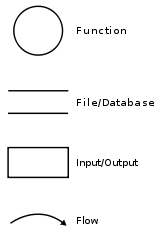 Step 2:
Look at this sample.
Step 2:
Look at this sample.
 Step 3:
Here's one way to start the homework-3 diagram...
Step 3:
Here's one way to start the homework-3 diagram...
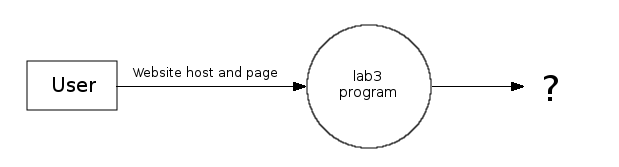 1. The user enters host and page data on the command-line.
2. The lab3sget program starts running and converts the input data into some
kind of output data, then it flows on to some other entity, like maybe the
Odin server using some kind of protocol like maybe HTTP.
3. You wrote and put into place many of the components of this system.
Show where they fit in to your DFD.
4. The HTTP protocol is a request-response protocol. This means that data
flows outward and then something comes back. Show it.
5. Your diagram probably should not have: a cloud, a router, wifi, a modem,
a keyboard, a stick person, a dragon, a puppy, a C++ program, etc.
Try to build a perfect and clean DFD.
Generally follow these rules as a guide...
1. Each function should have at least one input and an output.
2. Each file/database should have at least one data flow out.
3. Data stored in a system must go through a process.
1. The user enters host and page data on the command-line.
2. The lab3sget program starts running and converts the input data into some
kind of output data, then it flows on to some other entity, like maybe the
Odin server using some kind of protocol like maybe HTTP.
3. You wrote and put into place many of the components of this system.
Show where they fit in to your DFD.
4. The HTTP protocol is a request-response protocol. This means that data
flows outward and then something comes back. Show it.
5. Your diagram probably should not have: a cloud, a router, wifi, a modem,
a keyboard, a stick person, a dragon, a puppy, a C++ program, etc.
Try to build a perfect and clean DFD.
Generally follow these rules as a guide...
1. Each function should have at least one input and an output.
2. Each file/database should have at least one data flow out.
3. Data stored in a system must go through a process.
References...
Refer to online tutorials:
Wikipedia
Lucidchart
Smartdraw
others may be acceptable.
Scoring will be done by ranking the diagrams from best to worst.
Taken into account will be:
. effort
. understanding of lab-3 components
. understanding of a DFD
. individual work
You may be somewhat creative, but remember that a DFD is a very
organized and restricted document designed so that no one has to
think too much to understand it.
Use the symbols to describe.
Please make a new DFD image named diagram2.gif
Keep your original diagram1.gif image.
The diagrams belong in your Odin
public_html/3350/ folder.
I have your original diagram1.gif if you over-wrote it.
Thanks.
Step 2: Look at this sample.
Step 3: Here's one way to start the homework-3 diagram...
1. The user enters host and page data on the command-line. 2. The lab3sget program starts running and converts the input data into some kind of output data, then it flows on to some other entity, like maybe the Odin server using some kind of protocol like maybe HTTP. 3. You wrote and put into place many of the components of this system. Show where they fit in to your DFD. 4. The HTTP protocol is a request-response protocol. This means that data flows outward and then something comes back. Show it. 5. Your diagram probably should not have: a cloud, a router, wifi, a modem, a keyboard, a stick person, a dragon, a puppy, a C++ program, etc. Try to build a perfect and clean DFD. Generally follow these rules as a guide... 1. Each function should have at least one input and an output. 2. Each file/database should have at least one data flow out. 3. Data stored in a system must go through a process.