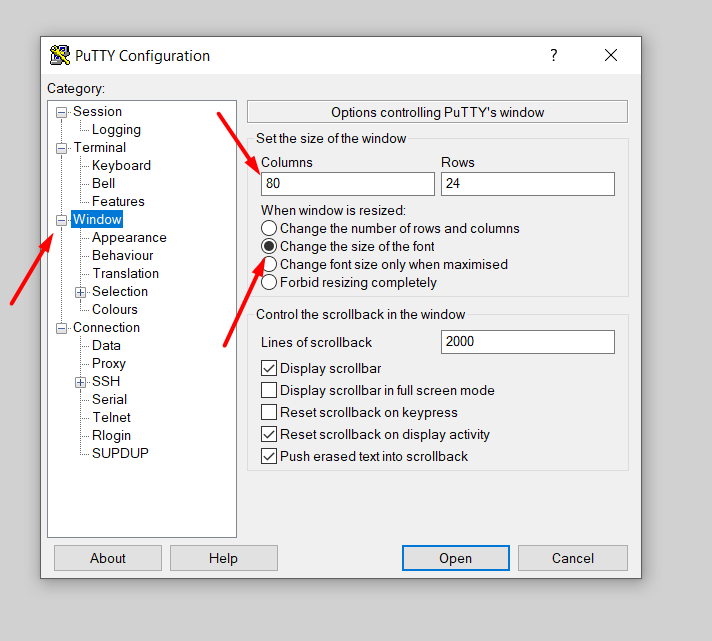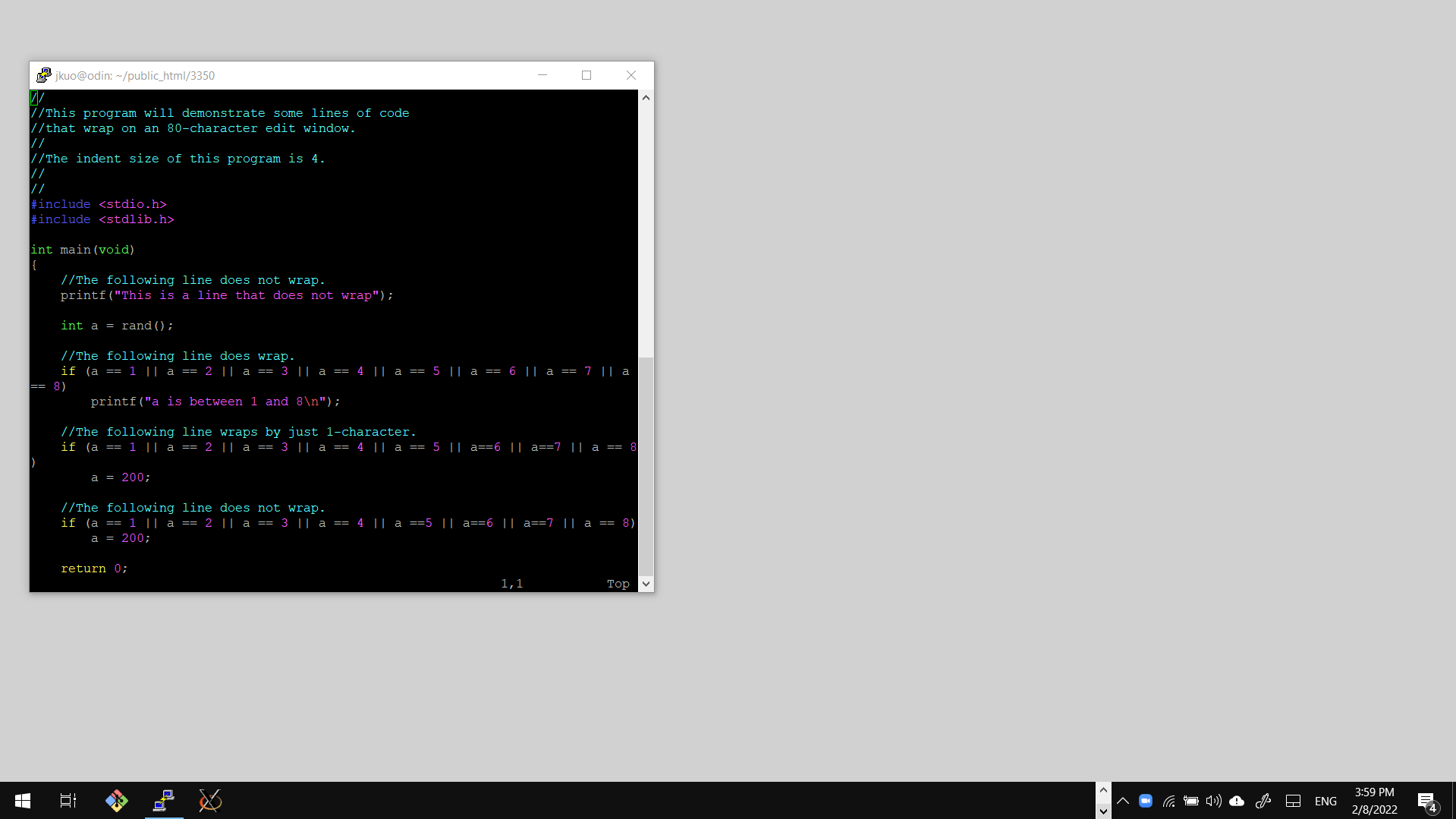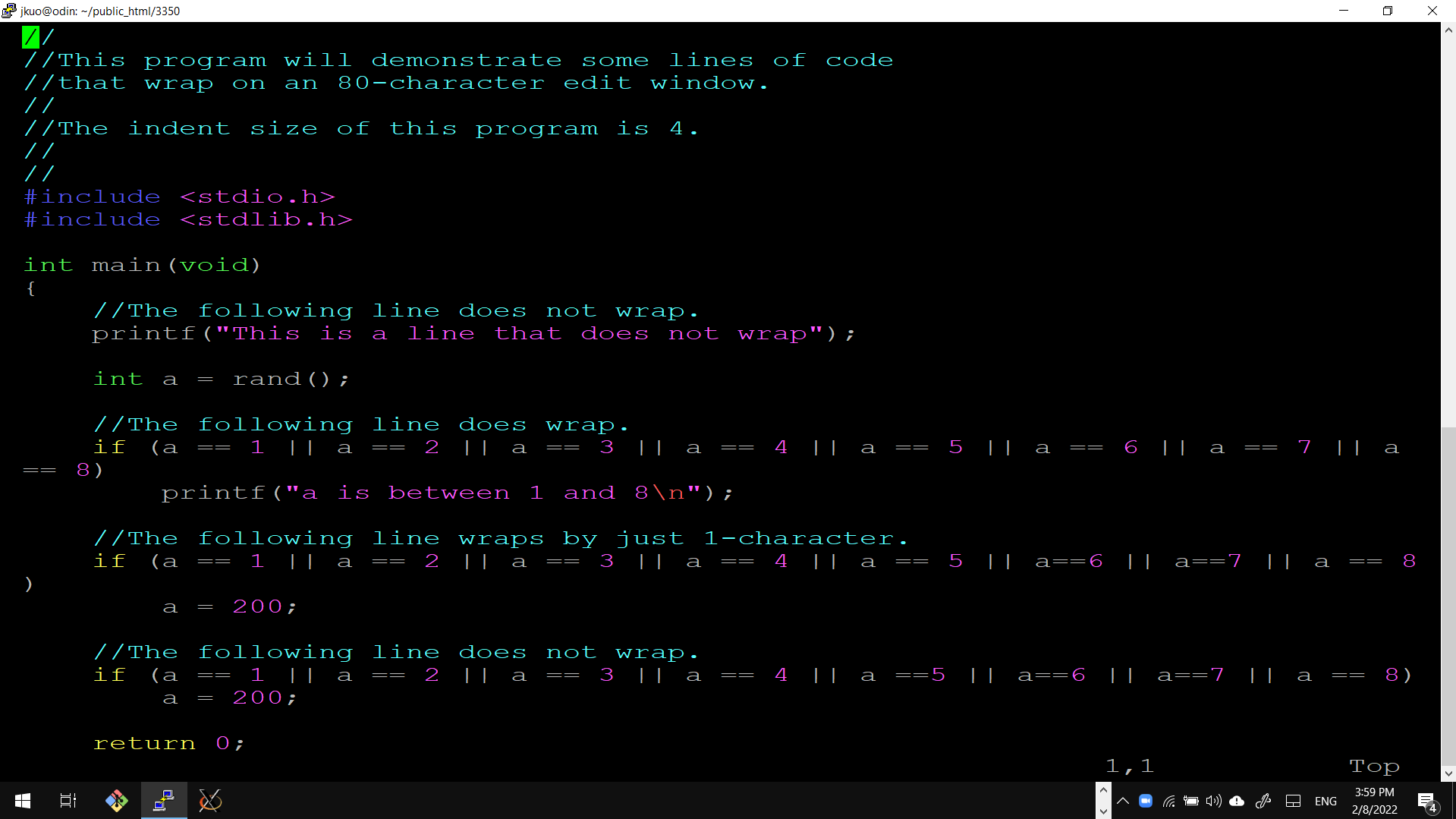For PuTTY's 80 column configuration:
- Go to settings
- Select "Window" on the left
- Set to 80 columns
- Choose either:
- "Change the size of the font" or
- "Forbid resizing completely"
This will prevent PuTTY from resizing your columns without your consent/knowledge.