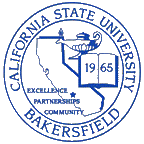CMPS 150 ONLY meets for the first three evenings of the quarter.
Course Time: 6:00 - 8:00pm
Course Location: Sci III 311
Course websites are http://www.cs.csubak.edu/cs150/ for assignments and this page for the syllabus.
This course is a corequisite for CMPS 221. There are no prerequisites.
CMPS 150 introduces you to the basic commands you will need to know to use the Computer Science department servers for your programming courses. Even non-majors who take CMPS 221 should take this course to familiarize yourself with the command-line environment used for CMPS 221.
Computer Science majors are required to take either CMPS 150 or CMPS 215. Computer Science majors are STRONGLY encouraged to take CMPS 215, "Unix Programming Environment". CMPS 215 is a 3 unit course offered every Fall Quarter. CMPS 215 goes beyond the scope of this course to teach you how to really get the most out of the Computer Science department servers for programmming. CMPS 215 can also be used for elective credit for the CIS track and is the prerequisite for CMPS 216 "Unix System Administration."
You should attend the first session of the course to pick up your account information sheet, which is needed to complete the course. If you cannot attend the first session, contact the instructor during office hours or Steve Garcia (the department system administrator in Sci III 332) after noon on the first day of class for your account sheet. You should pick up your account sheet BEFORE your first lab in CMPS 221 if you cannot attend the first session of this course.
If you have previously had an account on the Computer Science servers but cannot remember your password, see Steve Garcia for a new password.
CMPS 150 is a credit/no credit class. You must complete the assignments to receive credit, either during the course meeting times or at another time with the tutors. If you do not attend the course meeting times, it is your responsibility to meet with the tutors and have your assignments checked.
To receive credit, you MUST have completed all three labs (either in class or with the tutors) by the last day of classes.
If you would like to forward your email off of Sleipnir to another account,
create a file called .forward that contains the following (you
will be shown how to create a file during the course):
# Exim filter - do not edit this line! # only works for exim... others will treat it as a plain .forward file... # if this filter generates an error, then deliver to original address if error_message then finish endif # If you want to forward your email to an offsite address uncomment and modify # deliver you@offsite.email.address deliver santaclaus@northpole.com finish # End of exim filterThis will forward the email to the specified address. Make sure to still check your Sleipnir email account periodically in case the forwarding mechanism failed (which could happen if your ISP goes down when Sleipnir is trying to forward the email). Most faculty will also require you to use your Sleipnir email account to submit assignments.