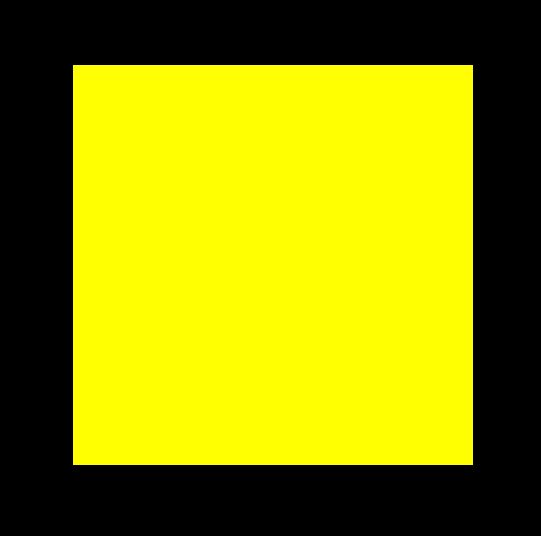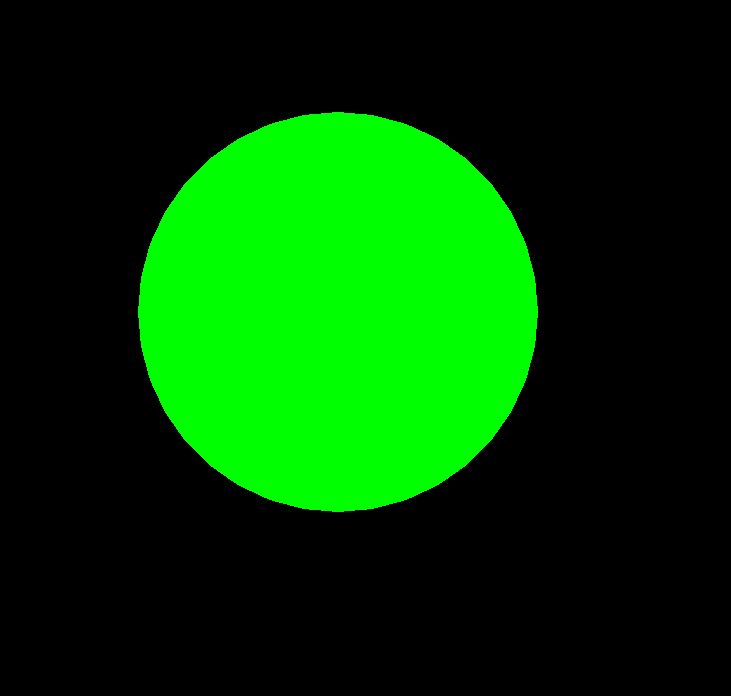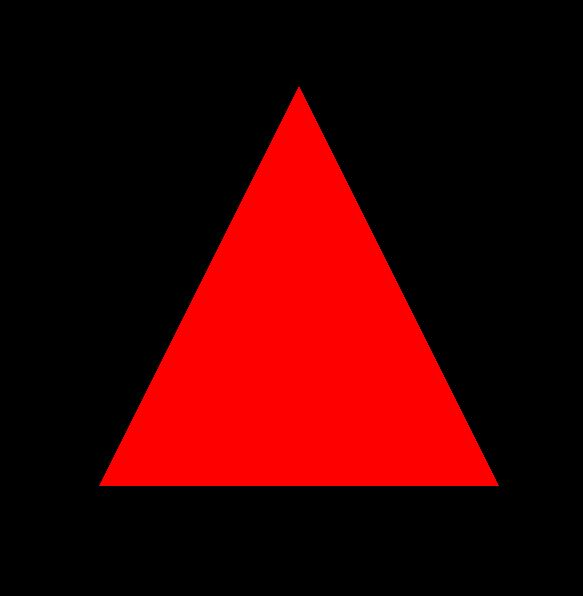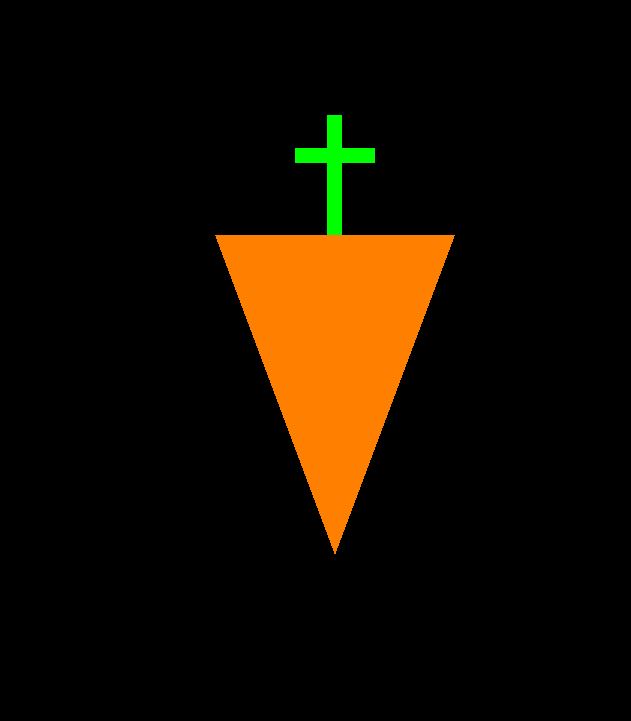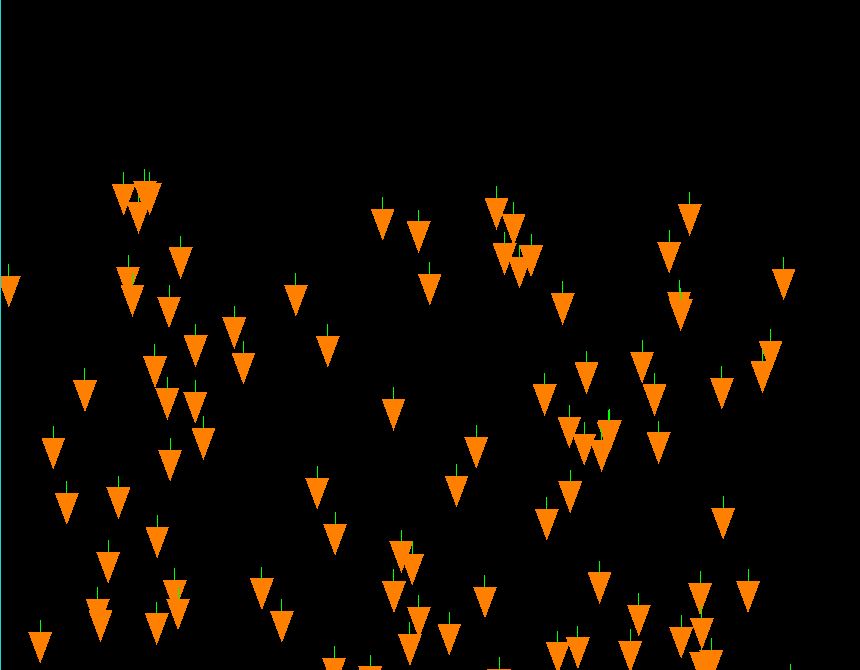| Name/Element | Value |
|---|
- Create a carrot structure/object that stores its
xandyposition, scale (size), rotation, and rotation speed. - Initialize an array of 100 carrot objects:
- Assign a random
xposition and setyat the top of the screen. - Assign a random scale (size) and random rotation values.
- Assign a random rotation speed for continuous rotation.
- Assign a random
- Sort the array of carrots by scale so that larger carrots which are drawn last.
- In your render loop:
- For each carrot:
- Call
glPushMatrix()to save the current transformation state. - Apply a translation based on the carrot's
xandyposition. - Apply a rotation transformation using
glRotatef()with the carrot's rotation. - Apply scaling with
glScalef()using the carrot's scale. - Draw the carrot (its body and stem).
- Call
glPopMatrix()to restore the transformation state.
- Call
- Update each carrots position (moving it downwards) and its rotation value each frame.
- If a carrot moves off the bottom of the screen, reset its
yposition to the top.
- For each carrot:
Code Images