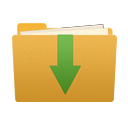Downloads
Instructions:
- 1. Download both the Server and Client provided on the left. (If not running server, skip to step 4)
- 2. Navigate through the server files and run server.exe.
- 3. Specify port to your port. Specify other parameters to your likings:
- Specify time (in seconds) that the player cannot shoot.
- Specify time (in minutes) that the server will run for before resetting. - 4. Click Start Server.
- 5. Navigate through the client files and run client.exe.
- 6. Specify IP:
- If server is running on the local computer, input localhost
- If server is not running on the local computer, the host domain name or IP address - 7. Specify port to the port inputted in step 3 or the Port of the server you wish to join.
- 8. Click Start Client.
- 9. Play!
For guidance on port forwarding click here.
This allows users outside your network to connect and play in the same server